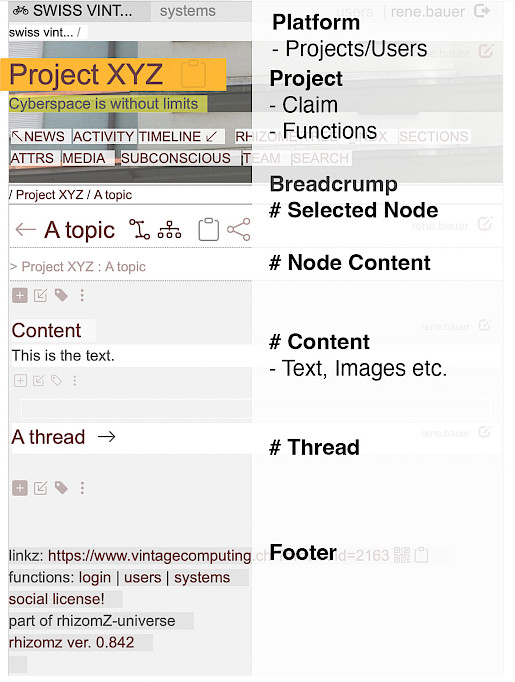tutorial
Overview
The project looks like this: Platform, Project, Breadcrump and than the content of this node.
Create content/threads
How you add Content? Thread?

1-8. Add direct an object (text, html, links, videos etc)
9. Insert an object via a link. you can also insert an object of another project/system. copy paste. The object will be integrated automaticly.
10. Add an attribute like year=1880. Create new layers.
11. Add a thread.
You can do this like changing type also afterwards in the dialog. this just helps to be fast.
Edit content/threads
Press the edit button on the right side of the object.

1. Press the edit button on the right side.
2. A window opens
(If you have the right to do this)
3. You can now delete the object.

4. Move it

5. Change the connections (an object can be at several positions)
Here you can define the section (Todos etc), the relation quote, follows etc.
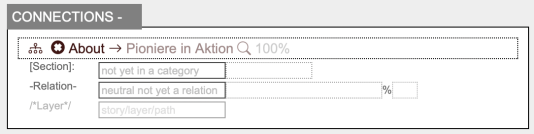
6. Changing the node
6.1 Changing state
6.2 Changing node: is it content, a thread or a project
6.3 Changing Type of the content (Text, image, audio, video)

7. Changing then the content

9. Part of menu
Here you can define, if the object/thread is shown in the metamenu on the top.

10. Access
Here you can define who has access to this object and what he can do. So you can define the acces for anonymous webuser, platform user, friends, members and staff. you can deny access, gain read-only, that they can comment or they have full write access.

All objects under this object will have the same permissions, if you don't change them!